Create an Account or Login Issues
Posted By: Stephanie LMC
With the many different web browser options available to users, changes at the browser level often require businesses to adjust their websites or users to adjust their browser settings. One of the challenges to e-commerce businesses is how separate browsers approach privacy settings and the impact to the end user. These browser differences can affect your ability to login to Palatial Limo's website portal.
In order to ensure the smoothest experience, there are two steps that you can take.
1) Check Your Enable Cross-site Tracking
A number of browsers and mobile devices now allow users to disable cross-site tracking, which blocks certain types of data and may prevent users from logging into their accounts.
Here’s how cross-site tracking can be enabled on the different browsers:
- Firefox
- Visit the website.
- Click on the shield
 to the left of the address bar.
to the left of the address bar.
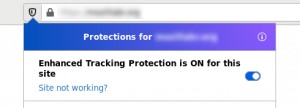
3. Toggle the switch at the top of the panel. ![]() This will turn off Enhanced Tracking Protection for this site. The page will reload automatically and allow trackers on this site only.
This will turn off Enhanced Tracking Protection for this site. The page will reload automatically and allow trackers on this site only.

4. To turn Enhanced Tracking Protection back on, follow the same process.
- Firefox (Android)
Enhanced Tracking Protection is on by default, but you can turn it off or change your level of protection:
- Tap the shield while you’re on the website that you want to manage.
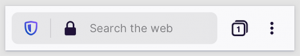
- Tap the Enhanced Tracking Protection toggle to turn it on or off.
- Chrome
-
- On your computer, open Chrome.

- At the top right, click More Settings.
- Under “Privacy and security,” click Cookies and other site data.
- Turn Send a “Do not track” request with your browsing traffic on or off.
- On your computer, open Chrome.
- Chrome (Android)
- On your Android device, open the Chrome app .
- To the right of the address bar, tap More Settings.
- Tap Privacy and security.
- Tap Do Not Track.
- Turn the setting on or off.
- Safari (iOS)
- Open the Settings app.
- Scroll down to Safari and tap it.
- Scroll down to “Prevent Cross-Site Tracking.”

4. Toggle the button to the off position to enable tracking.
*If you are still having issues, please call us at 609-529-8153 or email us at info@palatiallimo.com.
